1. Click the button to go to: Filing and Registration Page
2. Click ‘REGISTER’, which is located on the dark green header in the top right of the screen.
3. On the next screen, if registering for the first time, choose ‘Register as an Organisation’ from the drop down list.
4. If adding yourself to an organisation already registered, choose ‘Register As Person’ from drop down. Contact the FIA for an Organization number relevant to your business.
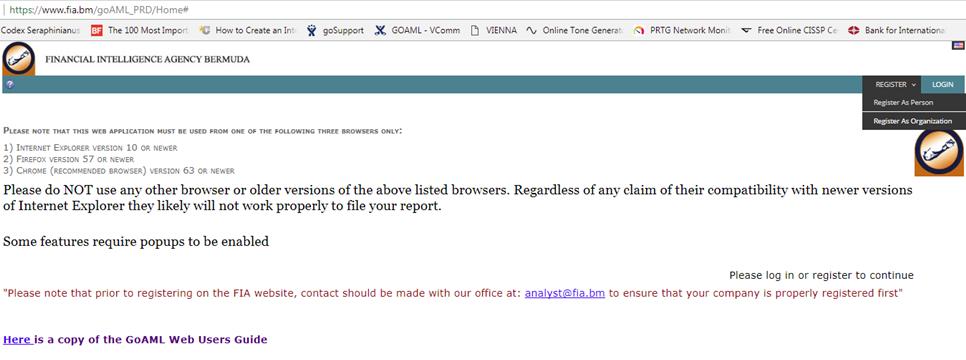
5. On the next page Reporting Entity should be selected.
6. Next you put in your Organisation Business Type. (This can be selected from the drop down list as shown).
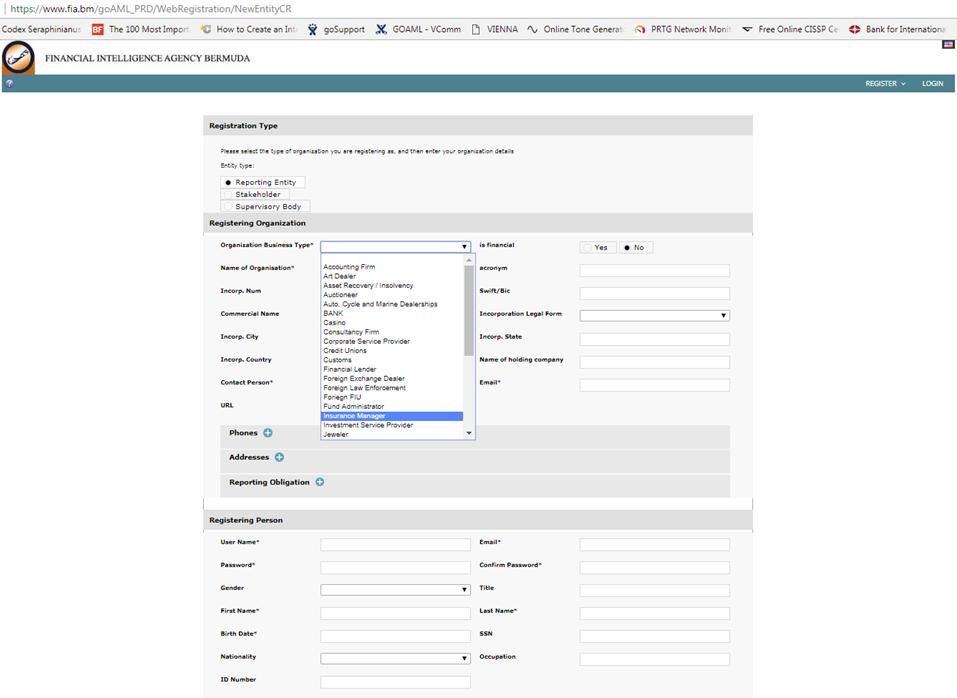
7. Fill in all fields with required information when completing the Registering Organisation. (All fields with asterisks (*) MUST be filled in to continue.)
8. Click the ‘+’ signs to add a phone number and an address for your organisation. Also add contact person name and email to this form. (All fields with asterisks (*) MUST be filled in to continue.)
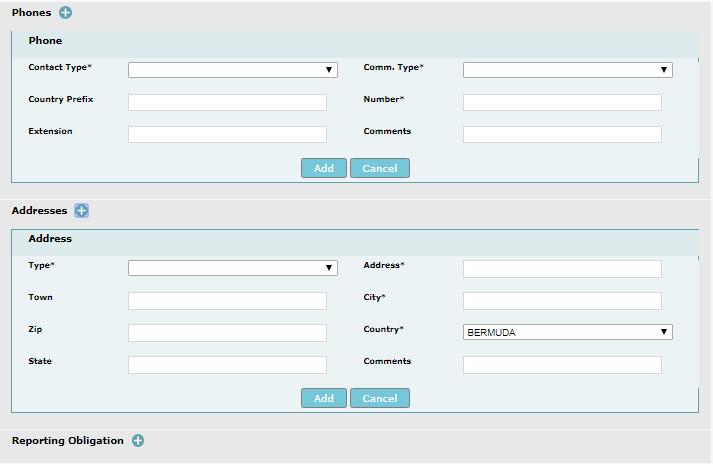
9. Scroll down for the next step which is ‘Registering Person’. Fill in all the fields for the MLRO/Compliance staff. (All fields with asterisks (*) MUST be filled in to continue.)
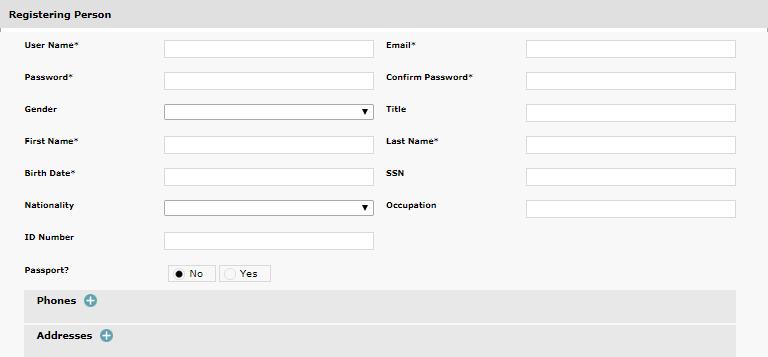
10. Upon completion of the form fill in the ‘CAPTCHA’ text, and click the ‘Submit Request’ button at the bottom of the page.
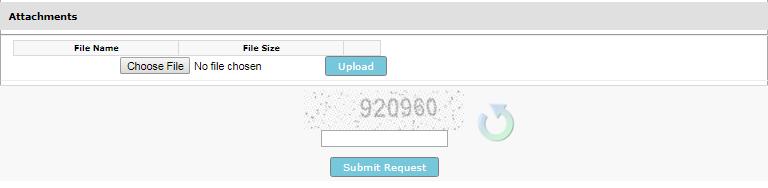
11. Please be sure to send an email to analyst@fia.bm for the registration to be finalised.
- After registering you will be assigned a registration number which will be emailed to you upon completion.
- If your organisation has multiple licenses for different business, they will also need to be registered. Contact the fia at: analyst@fia.bm for further instructions.
If you have any questions or errors during the process,
please email them to:
analyst@fia.bm
and someone will assist you as soon as possible.
